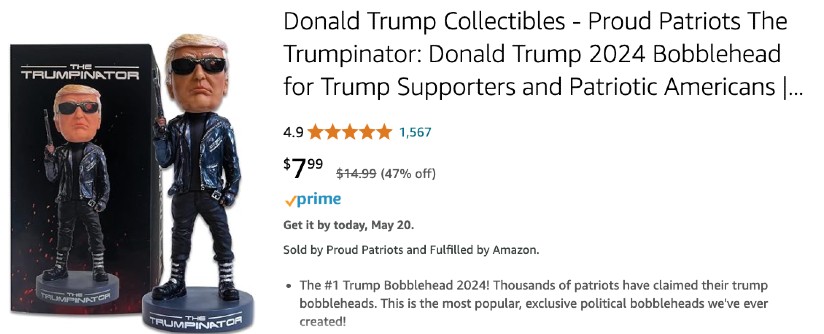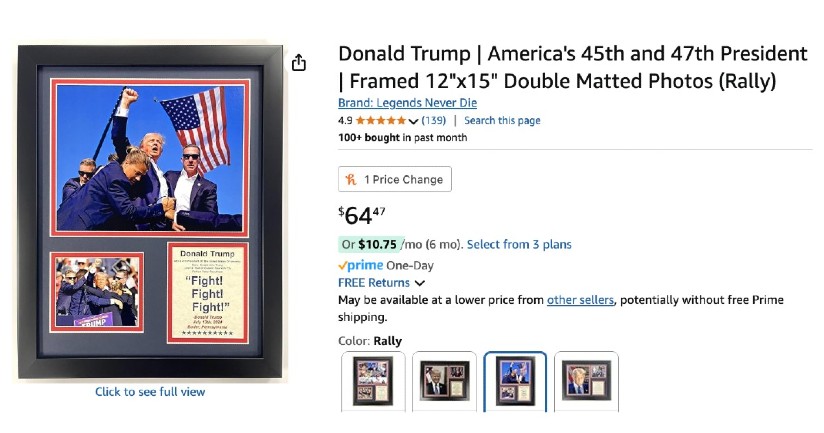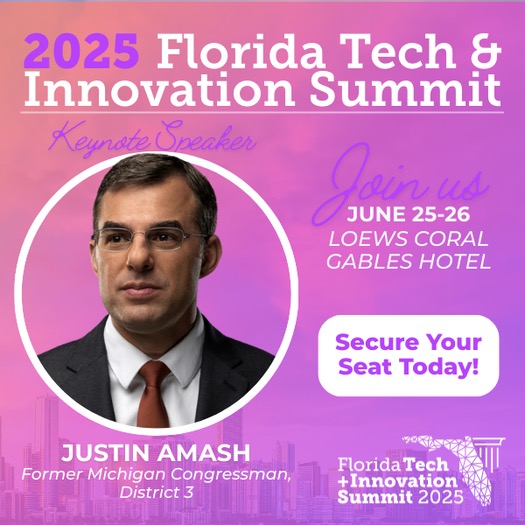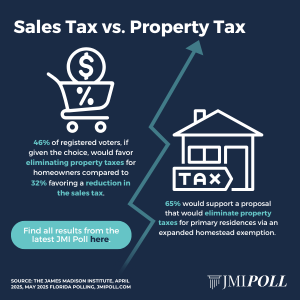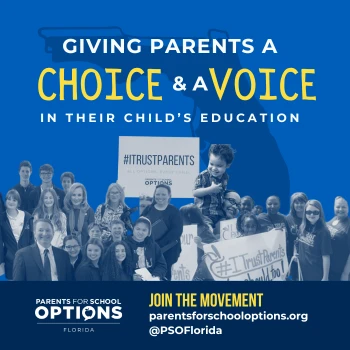As a new school year begins, state Attorney General Ashley Moody shared tools and resources for parents to keep students safe online.
With cybercrime accounting for approximately $445 billion in losses per year, a child’s access to the internet can be costly and damaging to a family—not to mention the threat of human trafficking or sexual exploitation. Parental controls can help protect children from online predators, identity thieves and harmful material.
“As a parent, I worry about the amount of time children spend online and with whom they might be communicating. With kids back in school, we want to make sure they stay safe—especially with parents not around to monitor online activity. Parental controls are a great way to enhance a child’s online safety and can be easily activated using your mobile phone,” Moody said on Thursday.
Parental controls can be extremely useful tools for those looking to protect children online. Tips to safeguard children’s online activity include:
Limit search engines to keep results age appropriate;
Manage screen time on certain apps, or the device as a whole;
Place approval requirements when downloading apps so that a parent can choose whether or not to approve the download;
Monitor what a child is viewing on social media or through other platforms; and
Know all user accounts and passwords your child has.
Most devices have parental control guides and walk-through videos providing step-by-step instructions on how to set up the features with ease.
Parents can access parental control guides for mobile devices from Android (Google Play Store) and Apple iPhones; video game console companies Microsoft (Xbox), Sony (PlayStation) and Nintendo (Switch); and for computers and televisions, including Samsung TV, Windows 10 and Apple.
Google recently created a resource with tools to ensure children’s safety while exploring the internet. The resource includes tips for parents and children, an online game that teaches digital safety and classroom lesson plans for teachers.