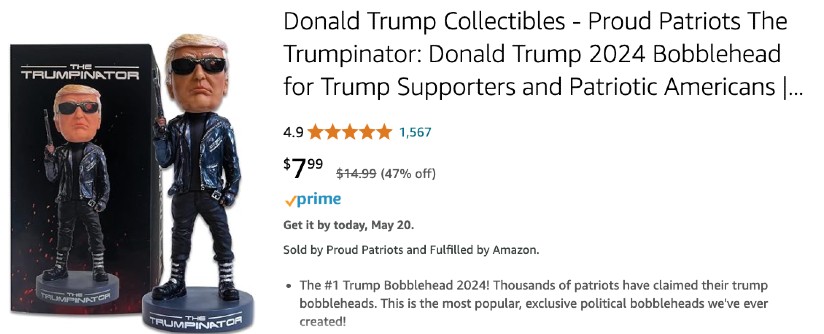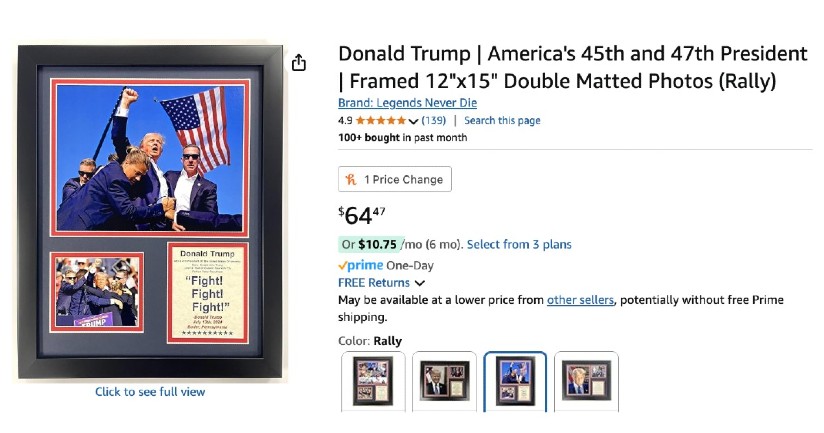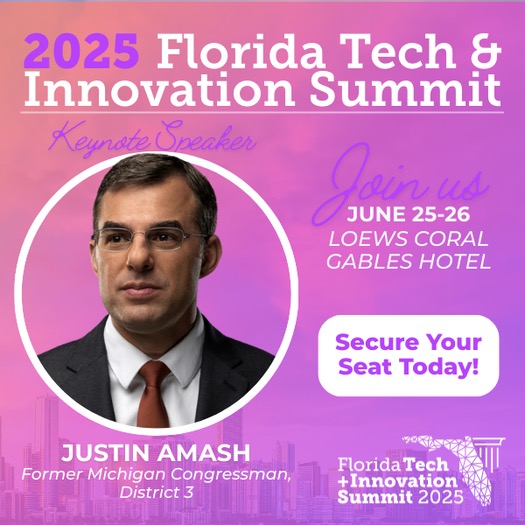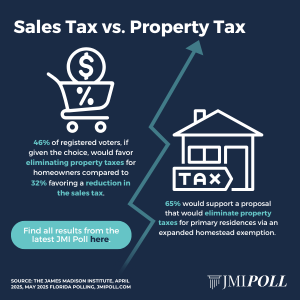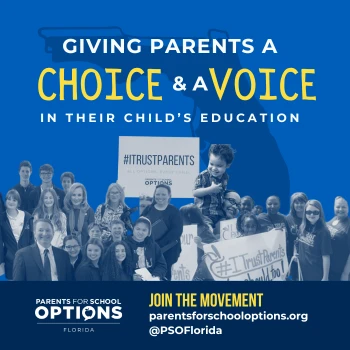In recognition of National Cybersecurity Awareness Month in October, last week, state Chief Financial Officer (CFO) Jimmy Patronis encouraged Floridians to ‘Be Cyber Smart’ and is raising awareness in an effort to stay safe and secure online.
Recently, officials warned consumers of a new scam where fraudsters are creating fake Google Voice accounts to scam people without being detected. According to the Identity Theft Resource Center (ITRC), 49 percent of the complaints they received last month were about the Google Voice Scam.
“Cybersecurity Awareness Month is the perfect time to raise awareness in communities statewide about the importance of cybersecurity and to ensure that all Floridians have the information they need to be safer and more secure online. Scammers are always searching for new ways to trick their next victim, and using fake Google Voice accounts is their latest ploy. Knowing the warning signs of a scam can help stop a cybercrime before it happens. I encourage all individuals and businesses to take action today to ‘Be Cyber Smart’ and learn how to protect your identity online to ensure you don’t fall victim. Learn about the latest scams and report signs of fraud immediately at FraudFreeFlorida.com,” Patronis said.
Tips to Protect Your Identity Online
1. Guard your personal details on social media. Cyber criminals can piece together important personal information from your social media accounts to make phishing emails more realistic and specific. Just because you receive an email containing details about you, such as your full name, job title, and address, that does not mean it’s coming from a legitimate source.
2. Always be cautious of hyperlinks. Avoid clicking on hyperlinks in emails and hover over links to verify authenticity. Also ensure that URLs begin with “https.” The “s” indicates encryption is enabled to protect users’ information.
3. Don’t rush to act. Phishing emails often create a false sense of urgency and insist you act immediately on the request. This should always be a red flag. Suspicious emails sometimes appear to be sent from someone you know, so contact that person directly to verify it’s really from them—frequently it’s not.
4. Try two-factor authentication. Help protect your accounts even if your passwords are hacked by using a two-factor authentication. Two-factor authentication requires a password and another type of information to log in to your account, usually a code sent to you via text message.