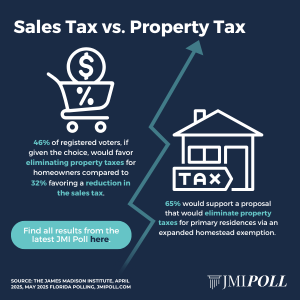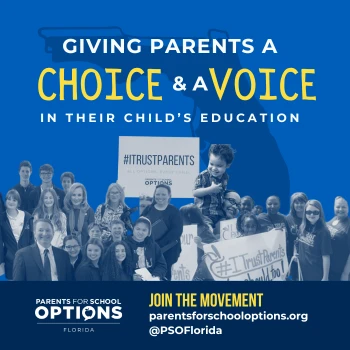At the end of last week, state Chief Financial Officer (CFO) Jimmy Patronis warned Floridians of a recently announced Apple security flaw that could be plaguing many of their products.
Apple has explained that the flaw could leave iPhones, iPads and Macs vulnerable to hackers who could potentially take complete control of the device. Consumers have been urged to update their devices to potentially avoid security hacks.
“Apple users must update their devices immediately as the company recently announced a security flaw that leaves Apple products like iPhones and iPads vulnerable to hackers. Many Floridians use Apple devices every day to manager their personal and financial info and it’s vital that consumers protect their data from bad actors that will stop at nothing to gain access to sensitive information. By keeping your devices up to date, locking your phone when you’re away, and properly backing up your data, you can help ensure criminals do not gain access to your important information,” Patronis said.
Patronis offered the following “Four Tips from the Federal Trade Commission (FTC) on How to Protect your Device from Hackers:”
1. Lock your phone and other devices. Set your phone to lock when you’re not using it and create a PIN or passcode to unlock it. Use at least a 6-digit passcode. You also might be able to unlock your phone with your fingerprint, your retina, or your face.
2. Update your software. Updates to your operating system often include critical patches and protections against security threats. Set your phone to update automatically. Otherwise, keep an eye out for updates, and don’t delay in running them. Update your apps, too.
3. Back up your data. Regularly back up the data on your phone to the cloud or your computer. That way, if you lose your phone, you’ll still have access to your personal information.
4. Get help finding a lost or stolen phone. Mobile operating systems have a program that helps you find your phone if you lose it, or lock it or erase it if you think someone stole it. Go to your settings and turn on this feature.